Anzeige:
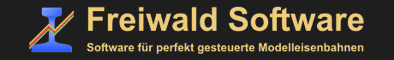
THEMA: Setting ZIMO MX618N18 for BR101 PIKO (40560)
THEMA: Setting ZIMO MX618N18 for BR101 PIKO (40560)
pascal_ - 16.11.24 13:17
Hello,
Does anyone have the values for each CV & functions to set the decoder ?. (I use DR5000 & appliZ21 for setting).
Mfg.
Pascal_
Does anyone have the values for each CV & functions to set the decoder ?. (I use DR5000 & appliZ21 for setting).
Mfg.
Pascal_
Hi Pascal,
I run the Piko BR101 with a Zimo MS581N18 using a Sound-Project especially for the Piko BR101 (including appropriate CV default settings). The settings should not differ too much. I have a CSV-File with the CV settings.
Okay I realize, I cannot attach file to this thread. I send it with a PN.
Ciao, Lutz
I run the Piko BR101 with a Zimo MS581N18 using a Sound-Project especially for the Piko BR101 (including appropriate CV default settings). The settings should not differ too much. I have a CSV-File with the CV settings.
Okay I realize, I cannot attach file to this thread. I send it with a PN.
Ciao, Lutz
Actually the red lights are automatically ON when i press F0.
I would like create a funtion key (for eg. F1) to switch them ON/OFF
I would like create a funtion key (for eg. F1) to switch them ON/OFF
Hallo,
I would like to thank Lutz for his great help :) i have really apprecied.
With his informations, the red lights can be switch OFF by CV107=65 & CV108=34 with F1/F2.
Piko BR101 is a really nice model with many details and functions :)
Regards
Pascal_
I would like to thank Lutz for his great help :) i have really apprecied.
With his informations, the red lights can be switch OFF by CV107=65 & CV108=34 with F1/F2.
Piko BR101 is a really nice model with many details and functions :)
Regards
Pascal_
Nur registrierte und eingeloggte User können Antworten schreiben.
Einloggen ->
Noch nicht registriert? Hier können Sie Ihren kostenlosen Account anlegen: Neuer N-Liste Account
Zum Seitenanfang
© by 1zu160.net;
